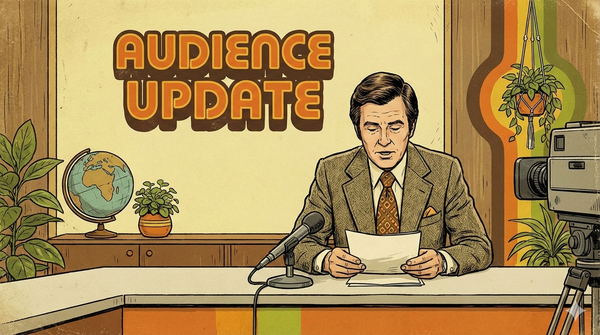One of the nice things about shifting from a corporate employee to freelance consultant-for-hire type, is completely defining my own work style and tools. For example, I just figured out how to solve the “where did I read that?” issue that often plagues me when blogging. For example, while writing this for NEXT, I wanted to refers back to a couple of blog posts I’d read. This is how I ensure that I have the last month’s worth of blog reading available to me at all times.
My Mac RSS readers of choice is [Reeder](http://itunes.apple.com/us/app/reeder/id439845554?mt=12&ls=1). It has this handy little setting:
[](https://i1.wp.com/www.onemanandhisblog.com/content/images/2012/04/Screen-Shot-2012-04-09-at-17.50.50.png)
With things set up like that, I have a 30 day archive of my subscribed feeds, one that’s searchable offline, like this:
[](https://i1.wp.com/www.onemanandhisblog.com/content/images/2012/04/Screen-Shot-2012-04-09-at-17.51.11.png)
Dead handy that. Next to sort out is long-term reference storage, which is probably going to involve Evernote and Instapaper in some clever way…