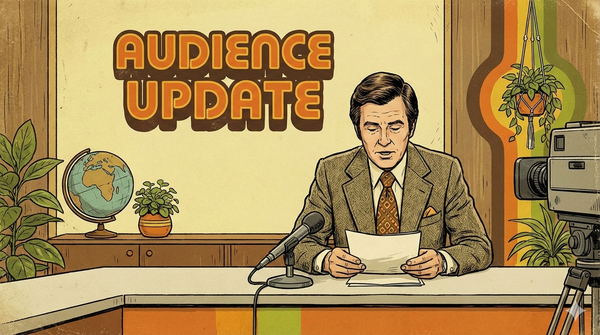How I Use Feed Subscriptions: Part 1
 Dan recently asked how many RSS (or atom) feeds I subscribe to, and how I manage them.
Dan recently asked how many RSS (or atom) feeds I subscribe to, and how I manage them.
Let’s start with how many. Well, in my main subscription group, I have just shy of 400 feeds. I have two other subscription groups, but I’ll come back to them in another post. Those feeds generate up to 1,000 post per day.
Yes. yes, I know. I have a problem. I’m an addict. So we’ll gloss over that and move on to Dan’s second question: How do I manage them?
(The rest is behind a cut to spare those whose eyes are glazing over already.)
Well, my principal tool is NetNewsWire, an RSS reader app for the Mac, owned by Newsgator. And my timing’s good for writing about this, because it’s just been made free. Gratis. For nowt. (Newsgator has given some reasons for this)
Why do I use it? Three reasons:
- It’s a friendly, fast way of diving through feeds
- It synchronises between computers, so it’s up to date on my MacBook and my iMac at home. And, in theory on my PC at work, too, if I could get IT to let me install FeedDemon.
- It synchronises with the Newsgator online service, which I can access on my iPhone
Generally, I try to do my reading in two chunks: once first thing in the morning, and once after lunch. I used to go through the various topic-based folders one at a time, but recently I noticed some folders tended to get neglected badly. So, I weaned some feeds out of those, and now I read all the feeds combined the the general “Latest News” folder.
To see how I use NetNewsWire in more detail, click the pic below:
My single worst habit in my feed reading is spawning umpteen tabs with pages I want to comment on, post about or just peruse in more detail. So, to all the bloggers who have written fantastic posts that I’ve marked to deal with later – and then never come back to: sorry. You deserved better.