
How do you tell Facebook and Google you’ve updated a story?
So, I wrote this last week, ready to post on Monday. But then, as the Facebook Papers and the revelations from them started rolling out, I pulled it. It felt a little bit, well, tasteless. Google, too, was caught in some unpleasant revelations (which I’ll come back to in tomorrow’s TL;DR), but which were rather buried by the sheer onslaught of Facebook reporting (there’s a consolidated list of stories here. And it keeps growing.)
However, the reality is that search and social remain the two biggest discovery channels for most publications. To a first approximation, that equates to Facebook and Google for many titles. Should we be working to minimise our dependence on them? Sure. But that doesn’t change the reality of today’s situation.
If you’re developing your audience, you’re going to be intersecting with these sites, wether you like it or not - thus it’s good to have as much control as you can.
So, here’s one handy tool for each of them, which I always assume everyone knows about already, but which I have been repeatedly been proven wrong about.
Facebook — Sharing debugger
When someone first shares a link to Facebook, the site goes off and scrapes the page searching for metadata, to construct a link box. If it finds its own metadata standard — Open Graph — it uses that. If not, it’ll fall back on other metadata.
And then it creates one of these:

However, and here’s the issue: it caches that data, and any subsequent shares will use that initial information. What if the story’s changed, or the headline, or the photo?
That’s where the sharing debugger comes into play.
Stick the URL into the debugger and you get this:
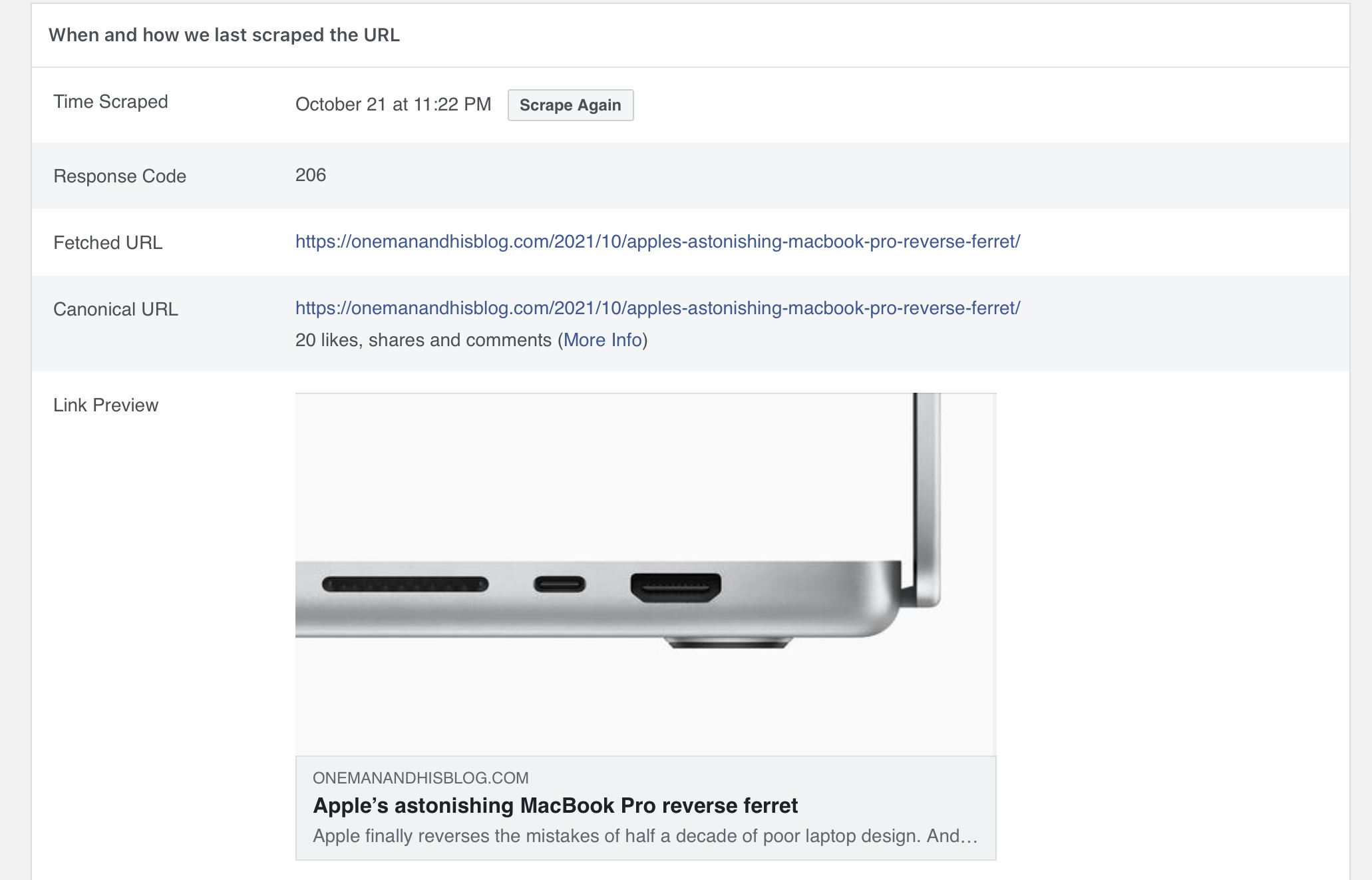
To force an update, click scrape again — and the information gets updated.
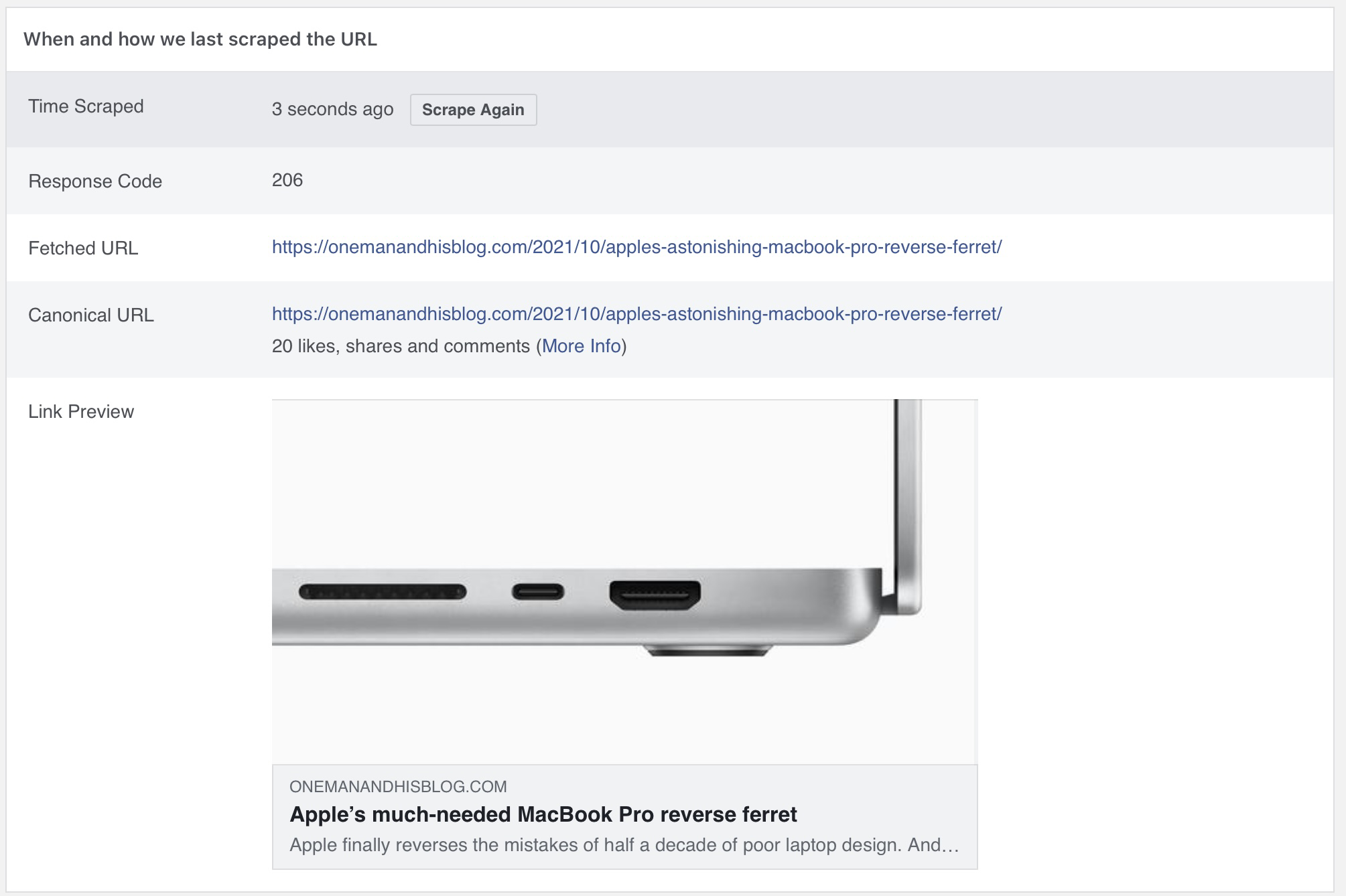
In my experience, it can take a little while for the changes to appear everywhere, which is probably because of Facebook’s own caching infrastructure. But the link boxes will change.
It’s a handy wee tool to keep bookmarked.
Google — Search Console URL Inspector
With Google, it’s a little more complicated. The tool you want is the URL Inspector. That’s part of Google’s Search Console. If you’re an independent creator, you’ll have to register for it. If you’re working for a larger publication, you should be able to get access through whomever administered your site analytics, or similar.
Seriously, if you’re responsible for growing audience in any capacity, you want access to this tool.
Once you’re logged in, you can stick any URL from your site in the box at the top of the screen — and this is what you see:
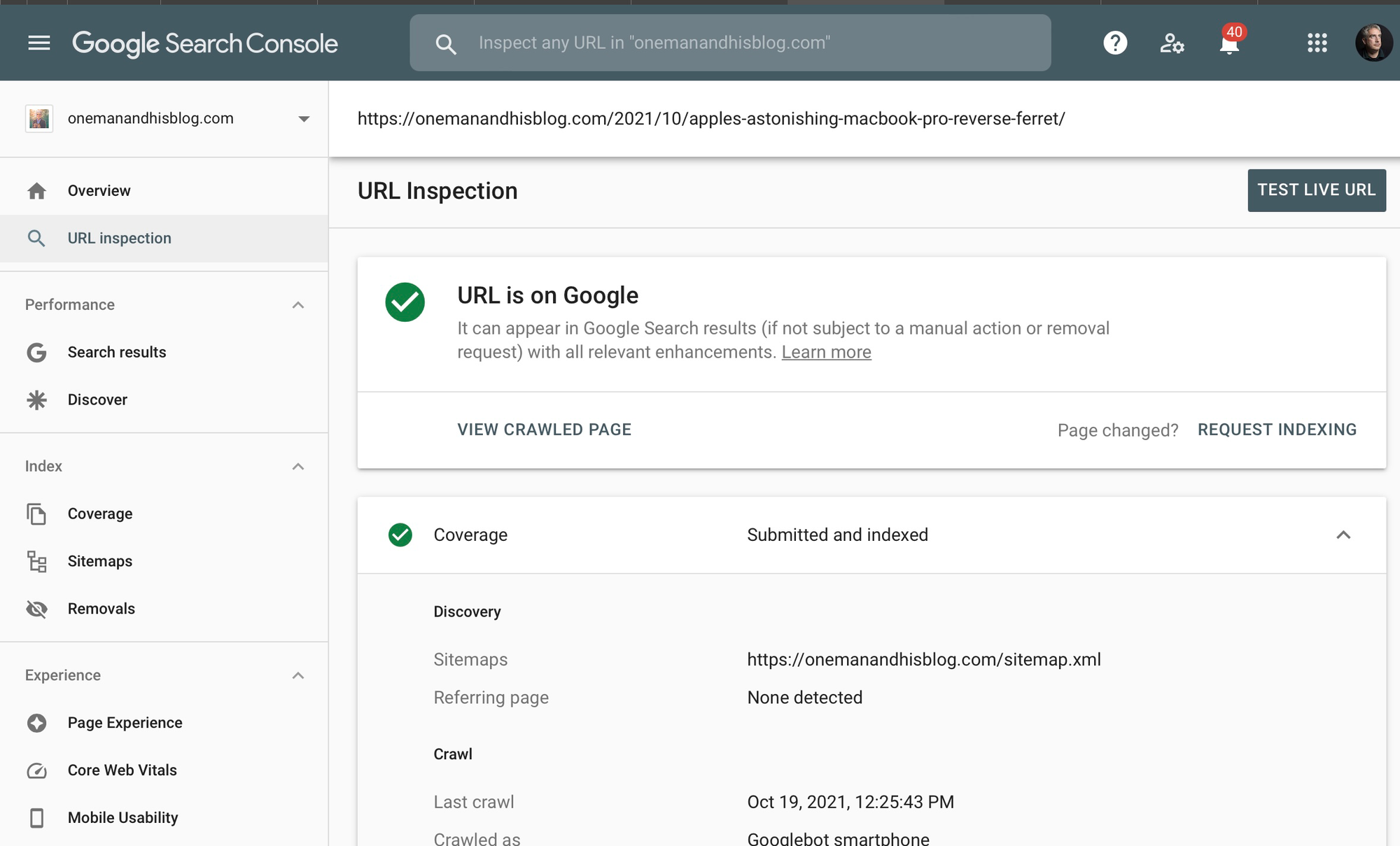
Updated your story, and Google not picking it up? Hit this button:
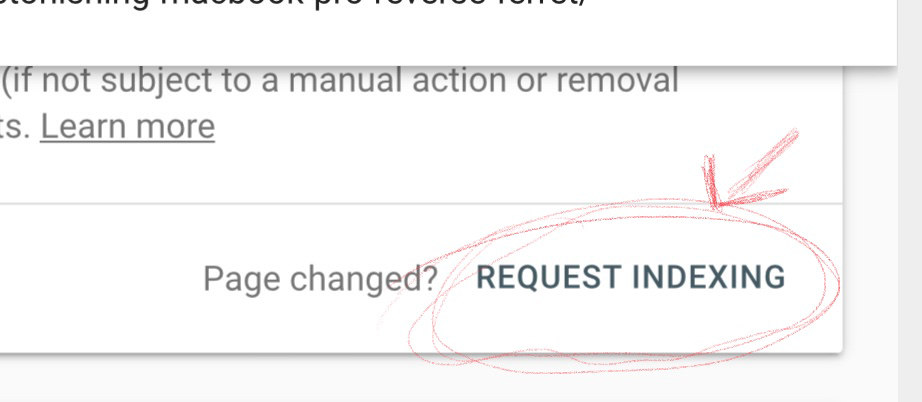
Et voilà!
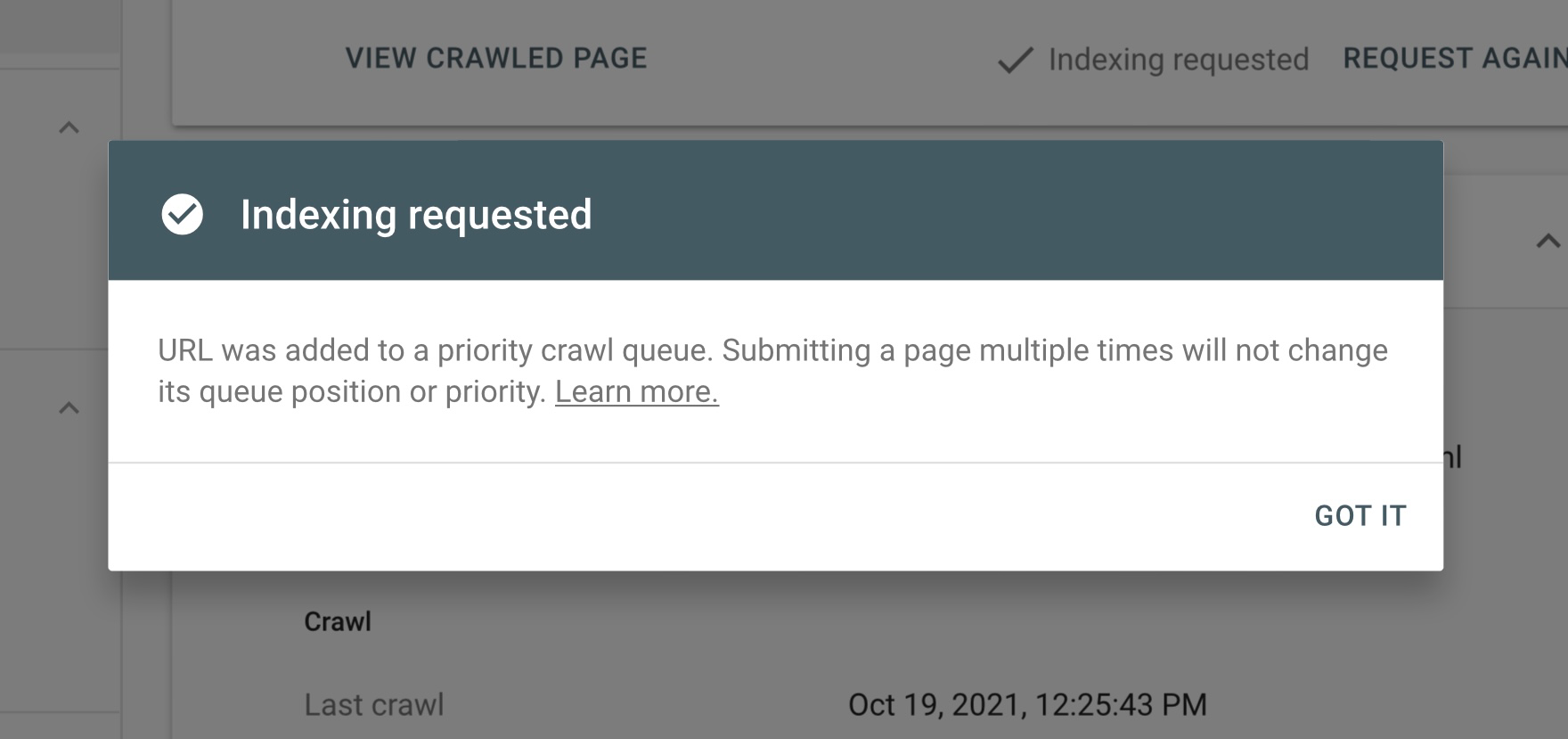
Now, the re-indexing isn’t instant. It will take a while. But, it’ll probably be faster than just waiting for Google to find the updated page, unless you’re a very high-volume site which Google is indexing very frequently.
(It can also serve as a useful hint that Google needs to be indexing you more frequently, and has served me well in that capacity more than once.)
There you go — two handy little tools to keep your reader acquisition fresh and up-to-date.
Looking for more advanced audience strategy guidance? why not sign up for the audience engagement strategies course, kicking off this week, and running for four weeks:

Sign up for e-mail updates
Join the newsletter to receive the latest posts in your inbox.









