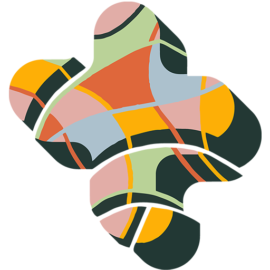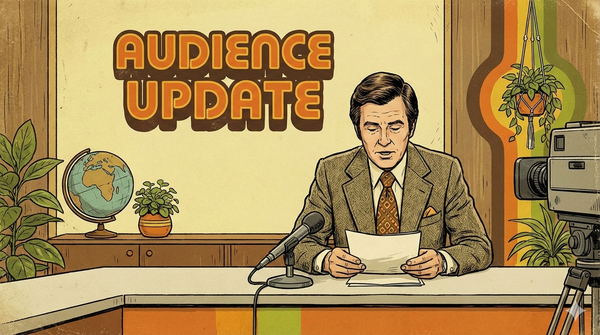Save your old Google Analytics 3 data now
Google Analytics 3 has been dead for a year now - but its data is about to be buried. You have just a few days left to save it.

Act fast. From Monday, Google will be deleting old Google Analytics data, all the metrics held in Universal Analytics. As many of you will be aware, Google forced the move to GA4 last year, which is a very different product to the old Google Analytics. One, that I would argue is much less suited to editorial use than its predecessor. But that’s not today’s subject.
You have until Monday, July 1st — literally only days away — to find some way of backing up your historic data before Google bins it.
Why should you bother? Historic traffic data is invaluable in audience work. For example, I’d be really surprised if some teams in the UK haven’t been looking at data from 2019 in recent months. After all, that’s the most recent information that have about reader interest from a general election…
If you want to understand the role of evergreen content in your publication’s success, you need it. If you would like to see how audience interest grows and wanes around events or topics, you need long-term analytics data. Many other patterns in audience and traffic acquisition are cyclical, and having multi-year comparators to understand what is happening is invaluable.
And Google’s about to bin all of that. (Well, you do get what you pay for…)
Saving your universal analytics data
Here are three ways you can quickly extract your data:
1. Put it in a new analytics package
Not surprisingly, many of the competitive analytics packages have built importers, so you can bring your data across. This does mean that you’ll end up paying for metrics, but if you’re serious about your audience, why wouldn’t you?
I’ve long been a user of Plausible, which does a really good, simple, and editorially focused analytics package, but they only hold data for between three and five years depending on how much you’re paying. Not ideal if you have a decade of traffic to store.
And so, I strongly recommend Fathom Analytics. It has a quick and simple importer from Google Analytics, its tracking code is lightweight so it won’t slow down your pages, and is privacy-respecting. Well worth a try.

2. Put it in Google Sheets
Google offers a set of instructions for dumping your past metrics into Google Sheets. I have never been able to make it work.
However, last night I finally found a template and set of instructions that work well enough. If you want a free, relatively easy, and long-term way of storing the data, this might be the right approach for you:
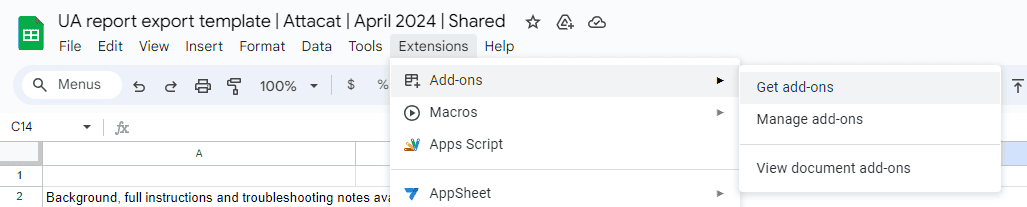
3. Pay someone to do the export for you
Full disclosure: I have not personally used this service, although I did a trail export using the free version, and all seemed good.
I suspect, for the more techie among you, the automated spreadsheets export might be the most useful

The Slow Way
Yes, you can manually export some of the data from the old Google Analytics. Go to any report or view, and just use the export button:
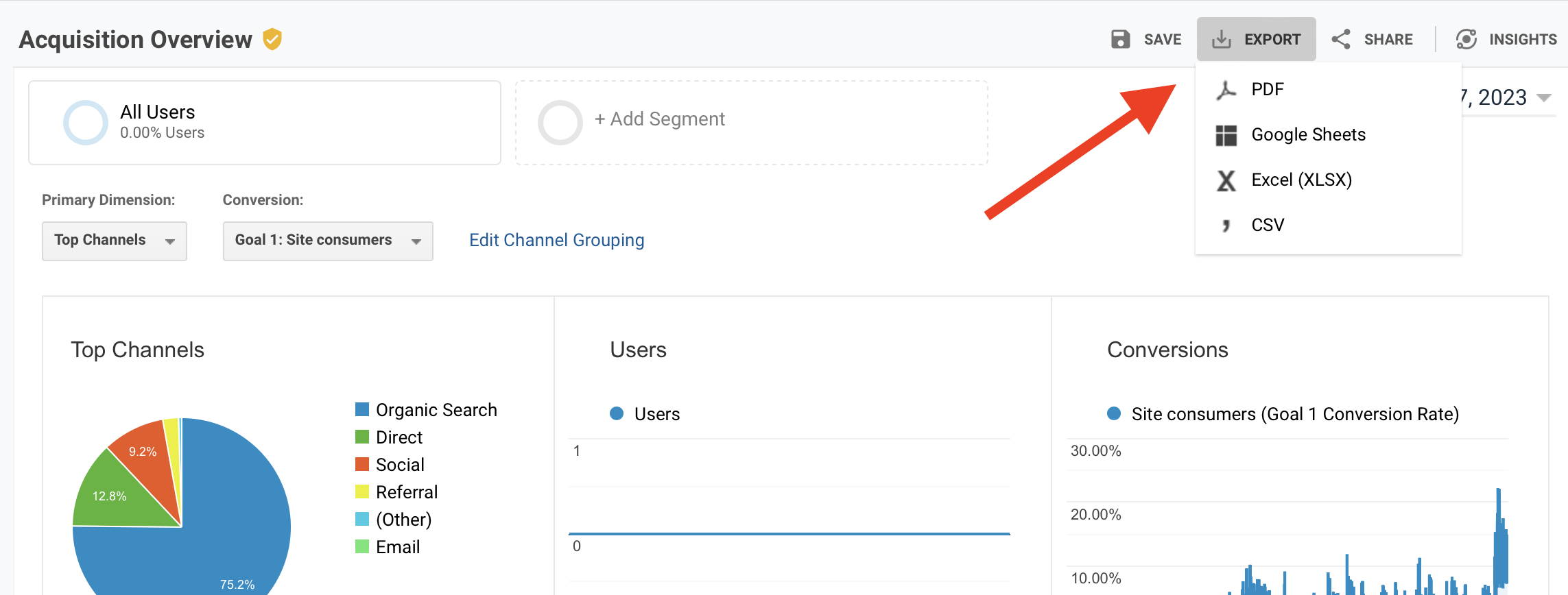
This will be slow, laborious, and might take the whole weekend you have left… But it will (largely) work.
The clock is ticking
Remember, Google starts deleting data on Monday, 1st July 2024. Get on this while you still can.